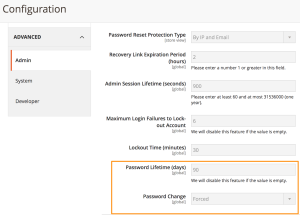It is always a good practice to change your password from time to time. Magento 2 will remind you to do it or even force you to do it if you haven’t updated appropriate settings in configuration:
However if it is Dev website it could be not such necessary to update password. In case you haven’t turned off forced password reset feature and you have got locked on Password change page there is a quick solution how to stay with your current password. You need to run the following SQL query, refresh the cache, log out and log in again:
UPDATE admin_passwords SET `last_updated` = (SELECT UNIX_TIMESTAMP());
Thank you for reading.